Microsoft Teams has established itself as the world's leading unified communications and enterprise voice calling platform, with over 320 million active users1 and 20 million Microsoft Teams Phone users2 in pretty much every vertical imaginable.

Making the Microsoft Teams Experience Even Better
That’s why we at AudioCodes developed a wide range of Microsoft-certified business phones that seamlessly integrate with Microsoft Teams, delivering an unbeatable user experience and a significant boost to employee productivity.
They are exceptionally easy to use, giving full access to calendars, contacts and Teams meetings with one-click to join functionality. And the sheer variety of models means that there’s a device to fit every persona type in your organization.
But what if you have generic SIP business phones in your organization? Is there a way for your employees to participate in Teams calls as well?
There is now.
Everyone Can Join the Party with Microsoft SIP Gateway
Microsoft introduced SIP Gateway to help organizations preserve their investments in SIP devices by enabling their employees to use them to make and receive Teams calls.
Building on this, AudioCodes’ generic SIP phones now allow users to access their Office 365 calendars, search organizational contacts, browse Teams meetings and click Join. The phone will then automatically dial the meeting ID and password to join the meeting.
If you have one of these phones, there are three straightforward ways to add an Office 365 account:
- User Name and Password: You will need to enter your Office 365 account information into your phone directly.
- Web Sign-in (Cloud): This is our recommended method, where all you need to do is enter your phone’s verification code and Office 365 account information into a web browser.
- Web Login: Enter your Office 365 account information into a web browser.
To illustrate how easy it is to get up and running, let’s use the recommended Web Sign-in (Cloud) method as an example:
Web Sign-in (Cloud)
- Press Menu on the phone and click SETTINGS.
- Click Accounts and select ADD to add your Office 365 account.
- Select Web Sign-in (Cloud) to display the URL (see step 4) and the pairing code.
- Enter the URL (https://microsoft.com/devicelogin) in your browser.
- When this dialog box appears, enter the pairing code (from step 3) displayed on your app or device and click Next.
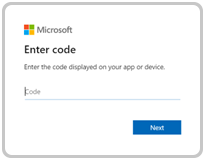
- Follow the familiar Microsoft screens to complete the process.
- After you’ve added your Office 365 account to your phone, you can access the calendar right away by clicking on Menu followed by Calendar.
- Select any meeting by tapping on it.
- You can either click JOIN to join the meeting or DETAILS to find out more information about it beforehand.
It really is as simple as that.
It’s All About Productivity
Apart from being a boon for executives and knowledge workers who may not have native Teams phones, other common use cases for this innovative new functionality include:
- Classrooms
- Retail environments
- Warehouses
- Other shared spaces
This simplified user experience saves valuable time by eliminating the need to search for the meeting invite, the PSTN number, the meeting ID and the meeting password and then entering them manually into the phone.
Even better, it provides a reliable and cost-effective way to join meetings directly from your existing SIP phone (such as the 445HD with integrated sidecar) without the need for a computer or dedicated Teams device.
1 Microsoft Fiscal Year 2024 First Quarter Earnings Conference Call
2 Discover Why Over 20 Million PSTN Users Trust Microsoft Teams Phone






