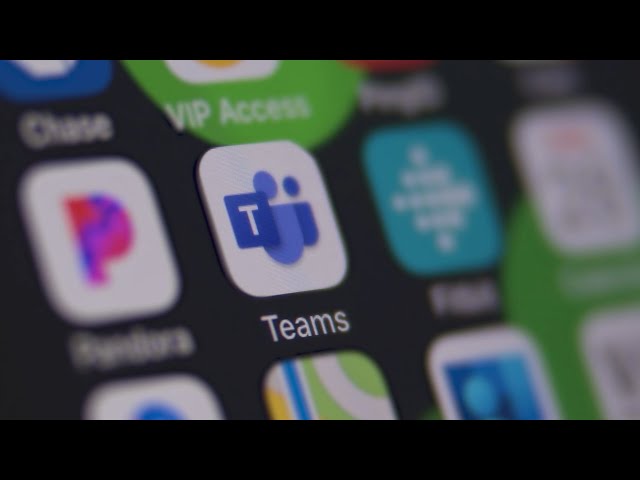Get the best solution for your organization and specific use case. Our representatives can advise on products, compatibility and UC deployments.
Certified for Microsoft Teams Direct Routing
Microsoft Teams Direct Routing enables enterprises to connect their Teams deployment and contact centers or legacy voice platforms to the PSTN or SIP trunk providers via a certified session border controller (SBC).
Customers that implement Teams Direct Routing can adopt a bring-your-own-carrier (BYOC) approach to benefit from existing customer-carrier agreements. It also facilitates co-existence with legacy voice, UC and contact center platforms as enterprises migrate to cloud-based solutions.

Microsoft-certified
Certified for Teams Direct Routing

Keeping it simple
Considerably reduces the complexity of Microsoft Teams deployment

Highly secure
Seamless and secure Microsoft Teams voice calling

Transparent monthly pricing
A straightforward purchasing model on a per-user per-month basis
Partnering with AudioCodes has been very successful. AudioCodes was the only partner out there that offered a true integration with Microsoft Teams.
Michael Rapp, IT Director at Berry Global
Microsoft-Certified Teams Direct Routing SBCs
AudioCodes session border controllers are certified for Microsoft Direct Routing and can be deployed as virtualized or cloud-native solutions or as on-premises appliances. Our Direct Routing SBCs are available as a standalone hardware or virtual device or as part of AudioCodes Live for Microsoft Teams.
AudioCodes was ranked as the leading global enterprise SBC vendor in 2023 by Omdia, for the third year running.
Microsoft Teams Direct Routing Solutions for Any Customer
Service Providers & Partners
Expand your portfolio with a per-user per-month service model to limit CapEx spending.
- Offer Direct Routing as-a-service solution to your business customers
- Streamline customer migration to Microsoft Teams voice
- Powerful day-to-day user and device management with monitoring and analytics
- Eliminates the need for partners to invest in dedicated infrastructure
- Optional add-on meeting room devices and voice applications
Enterprise
Available through our global network of partners.
- Microsoft Teams Direct Routing connectivity (BYOC) provided as a managed service
- Seamless integration between Microsoft Teams and IP-PBXs
- Simplified day-to-day operation, management and reporting
- Transparent per-user per-month pricing model
- No need for on-premises infrastructure
- Optional add-on meeting room devices and voice applications
Self-Service
Immediate onboarding and pay-as-you-go Direct Routing connectivity.
- Connect Microsoft Teams to SIP trunks via Direct Routing with just a few clicks.
- No coding or VoIP experience required
- No equipment or software to install or maintain
- Phone number management, call routing plans and policies
- Intuitive monitoring and reporting tools
Why is it important to have a Microsoft-certified Direct Routing solution and SBC?
A Microsoft-certified Direct Routing solution ensures seamless interoperability and reliability for Microsoft Teams Direct Routing. Rigorous testing with SBC vendors guarantees that only high-quality, fully compatible devices are certified. This collaboration includes joint work on SIP protocols and continuous quality control.
Certified SBCs are supported by Microsoft, providing a secure network against threats and a joint support process for issue resolution. The certification process, involving third-party lab testing, ensures that only firmware versions meeting Microsoft's stringent standards are used, offering businesses a dependable communication infrastructure.
All AudioCodes SBCs and solutions are fully certified by Microsoft for Teams Direct Routing.
Resources
Microsoft Teams Direct Routing FAQs
Direct Routing for Microsoft Teams is one way for organizations to connect their on-premises communications infrastructure to Microsoft Teams Phone so that their users can make and receive external phone calls through the PSTN. Teams Direct Routing requires a Microsoft-certified session border controller (SBC).
The AudioCodes Mediant family of session border controllers are all fully certified by Microsoft for Teams Direct Routing and deliver seamless and secure voice connectivity for Teams calling. Our wide range of platforms includes cloud-native, virtualized and appliance SBCs for enterprises and service providers.
Microsoft offers three different ways to connect Microsoft Teams deployments to the PSTN to enjoy the most productive Teams voice calling experience possible. These are:
- Teams Direct Routing - This connects Microsoft Teams customers to local PSTN or SIP trunk providers via certified session border controllers, enabling a bring-your-own-carrier (BYOC) approach and integration with existing voice systems like PBXs, unified communications (UC) or contact centers.
- Operator Connect – This lets customers choose which operator they would like to work with through the Microsoft Teams Admin Center, where a list of qualified operators is displayed. Once selected, the operator contacts the customer and connects them to the service.
- Calling Plans – This is Microsoft’s own subscription-based telephony solution for making and receiving phone calls using the Microsoft Teams platform. Customers’ existing call plans and line costs may be more cost-effective than a calling plan from Microsoft, and a penalty may be incurred if still under contract with a provider.
Direct Routing for Microsoft Teams enables organizations to leverage all the benefits of Teams while staying with their current provider for their lines and minutes. It also facilitates integration with existing PBXs, contact centers and other voice systems. With Teams Direct Routing, connecting existing infrastructure to the PSTN and Microsoft Teams using AudioCodes Microsoft-certified session border controllers is easily scalable, from just a few users to tens of thousands. In addition, organizations also benefit from the robust security and resiliency offered by our SBCs.
Users with a Microsoft 365 or Office 365 subscription that includes Microsoft Teams need to purchase the Microsoft Teams Phone add-on license to use Teams Direct Routing. This is already included in the E5 licenses for Microsoft 365 or Office 365, which means that users with such licenses can access Teams Phone at no additional cost. The add-on can also be purchased to use with existing E1 and E3 licenses. To find out more about current pricing, click here.