Although many companies have embraced Microsoft Teams for collaboration, messaging and meetings, the adoption of Microsoft Teams voice calling remains relatively low. However, this is rapidly changing as organizations increasingly recognize the advantages of using Teams as their enterprise phone system as well.
Microsoft Teams Phone offers voice calling capabilities for Teams users, enabling them to make and receive phone calls through the PSTN. These features are conveniently accessible within the Teams app, eliminating the need for a separate phone system or the integration of Teams with an existing on-site or cloud-based phone system.
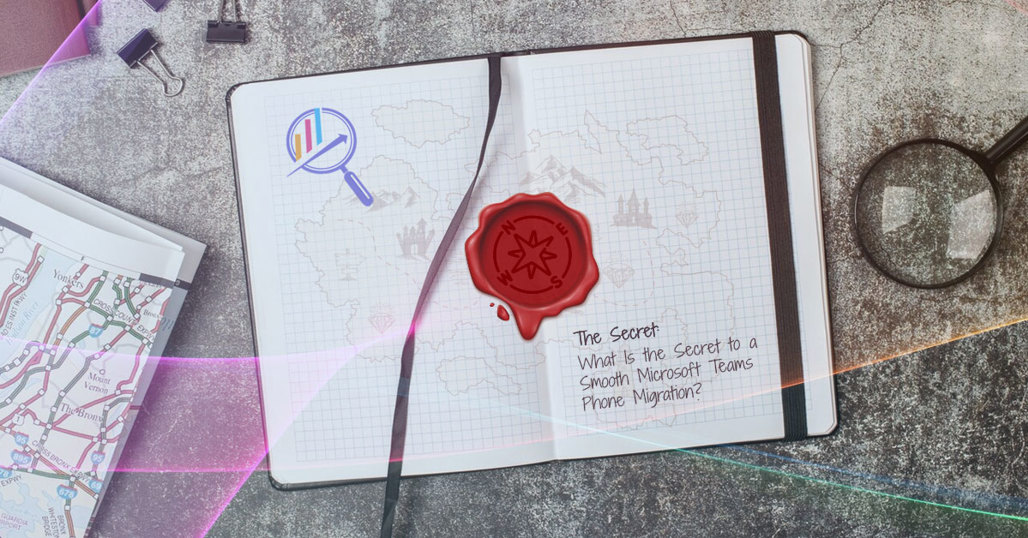
The Many Advantages of Microsoft Teams Phone
Microsoft Teams Phone offers a wide array of business benefits, including:
Cost Savings
Companies using Teams for meetings and messaging can cut costs by dropping separate PBX/UCaaS/phone systems that don’t have long-term support agreements. This could be especially beneficial for Microsoft customers with existing E5 licenses, who can then access Teams Phone at no additional cost.
Integrated User Experience
The integration of Teams Phone into Teams streamlines tasks, eliminating the need to switch between apps. Users can make calls directly within Teams, call co-workers or external contacts with a click and seamlessly transfer calls between desktop and softphone.
Simplified Management
Adopting Teams Phone essentially merges calling, messaging and meetings functionality into one platform, cutting costs and simplifying end-user support. IT teams can use the same tools that they use to provision Teams messaging and meeting users to manage their Teams Phone users.
Access to Teams Calling Features
Teams Phone offers standard calling features, such as visual voicemail, call transcription, queuing, auto-attendant and call transfer, as well as the option to integrate Teams calling into web applications.
Integration with Legacy Equipment
Teams Phone serves as a complete replacement for existing PBX or cloud phone systems, delivering cost savings and an integrated communications experience. For companies with complex legacy networks, Teams Phone seamlessly connects to carrier services and integrates with existing voice systems, such as PBXs and contact center platforms, for a smooth transition.
Achieving success in the transition to Microsoft Teams Phone therefore entails selecting the right mix of meeting room devices and business phones for calling and meetings, optimizing PSTN connectivity and ensuring proactive end-to-end management.
But what’s the best way to go about it?
Tips for Maximizing Migration Success
Top research firm Metrigy recently published an exclusive white paper through AudioCodes, called Is Now the Time to Move to Microsoft Teams Phone? In it, they explained exactly how organizations can maximize their chances of success on their Microsoft Teams Phone journey.
Here are some of their recommendations:
- Evaluate the potential of Teams Phone to improve user experience, enable new capabilities and reduce licensing and operating costs
- Determine the ideal approach for licensing
- Evaluate alternative approaches for adding PSTN connectivity to the Teams Phone feature set
- Consider deploying unified voice and video devices
- Deploy specialty centralized management tools that reduce staffing costs
- Engage with a partner or vendor that can demonstrate specialist expertise in Teams Phone deployment to ensure a smooth migration
- Explore deployment options that include subscription-based Teams Phone deployment and management services
Is Now the Time to Move to Microsoft Teams Phone?
Get this white paper by Irwin Lazar, President and Principal Analyst at leading research firm Metrigy,
for expert answers to the key questions around Teams Phone adoption!
Here’s How to Do It the Easy Way
At AudioCodes, we recognize that enterprise voice is a complex topic and that not every organization has the in-house knowledge to manage a full Microsoft Teams Phone migration from start to finish. That’s why we created AudioCodes Live for Microsoft Teams.
Based on over three decades of field-proven telecommunications experience, this innovative managed service eliminates the complexity of integrating team collaboration, unified communications and enterprise telephony.
In addition, we also offer business phones, meeting room solutions, interactions recording and our unique Meeting Insights solution, all of which are available on a per-user per-month basis.






